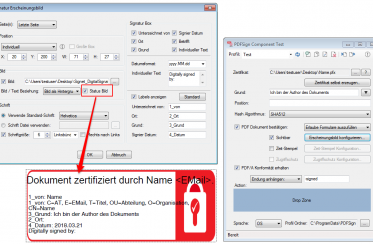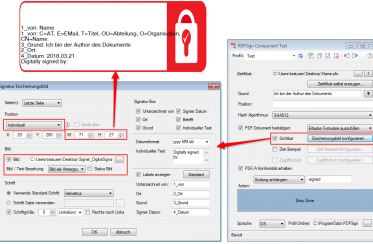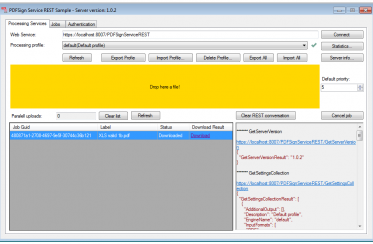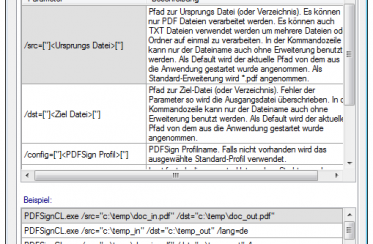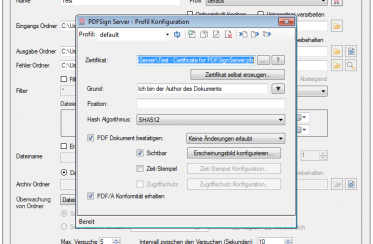PDFSign – visible signature with transparent images for PDF and PDF/A-3b
With the current PDFSign applications it is now also possible to use transparent images for the visible signature. However, it should be noted that not every PDF standard allows transparent objects. The following rules apply: Not PDF / A documents: The selected image (transparent or not) is used unchanged for the signature. PDF / A-1b … Continued